By: Medi-Jeep
| Hello all! I'm working on a photo story featuring "America's Finest". Hogie says that doing a photo story is much like being a movie producer making a movie. You have the main characters or "stars" of the story. But you also can use a lot of "extras" for background characters. In my story, I'm going to need extras for police and fire personell, and I didn't want to always use the same sculpts for these extra characters. Though I have a lot of extra 21C sculpts, I don't have a lot of extra 21C bodies or uniforms. My idea is to change out one sculpt for another to create a new background character, but heating up the sculpt takes up a lot of time and can be very aggravating, especially with the super soldier bodies. Over time, I've broken off the neck posts on a couple of the SS bodies trying to remove a sculpt! I HAD to find a better way to swap sculpts without using a heat source. Here is what I did... |



| Taking a pen, trace the diameter of the next part of the neck post onto the bottom of the sculpt |

| Shows the result...now we're going to use a Dremel tool to enlarge the original opening. |

| Shows the tip I like to use to do the cutting work. On a slow speed, begin cutting away the plastic, enlarging the opening. Work slowly and carefully, test fitting the sculpt to the neck post. The head sculpt should "snap" onto and off the neck post without too much effort. You don't want to make the opening too big ruining the snug fit! That's why test fitting is very important. When you can "snap" the sculpt on and off fairly easily, you're done! ALSO, when cutting with the Dremel, don't forget to use eye protection as the plastic bits will go flyin'! |


| A comparison photo showing the various stages of the process from the original neck opening to the final neck opening. |

| Shows the sculpt I began with, now merely "snapped" onto the 21C body (without using heat!!!) |

| A GI JOE sculpt on the same 21C body as in photo #8. Since the 21C and GI JOE sculpts are similar in construction, the above steps apply in enlarging the neck openings so the GI JOE sculpts also "snap" into place! |

| For more variety, other brands of sculpts can be made to fit the 21C neck posts by carefully enlarging the neck openings. In this example, a sculpt from an Eversparkle figure is being "modified". |


| Cool stuff my friend. I'm sure that makes head swapping a bunch easier than the old "heat it up and pry if off method" Special thanks for sending this cool trip in and sharing it with us. Sharp Salute! - GL |
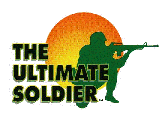
Back to the Tips